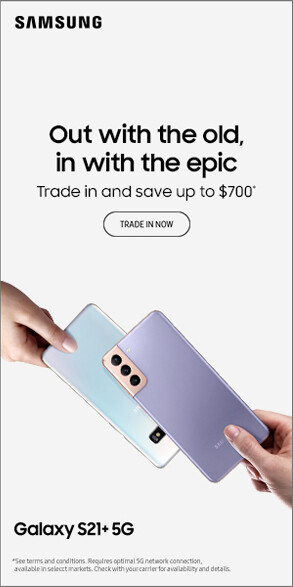No products in the cart.
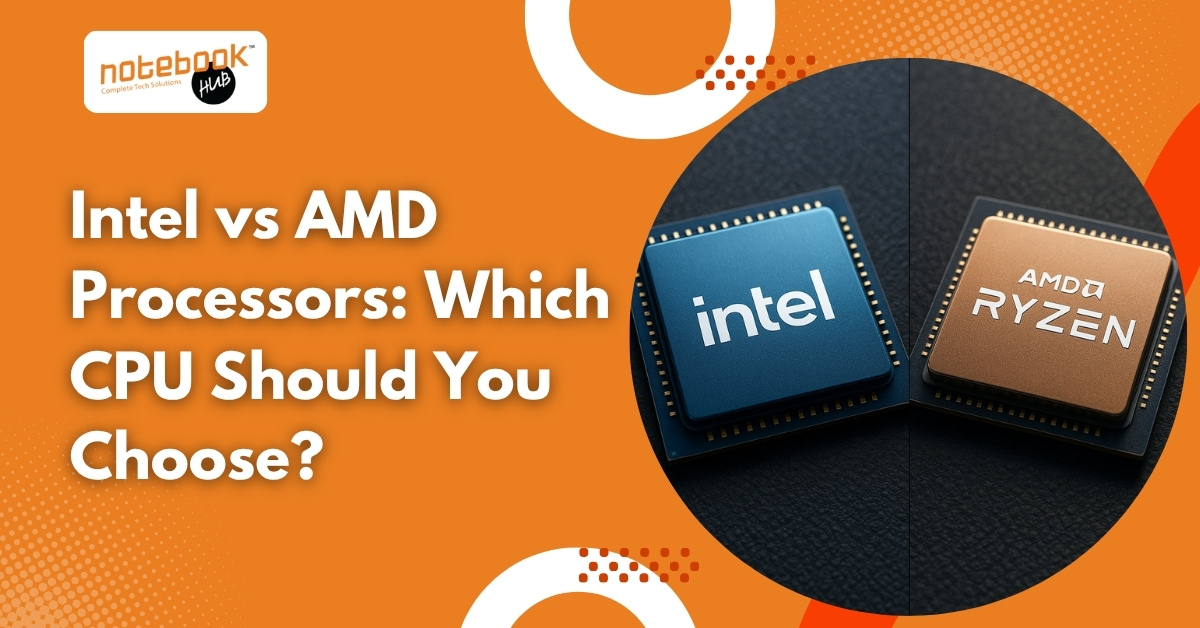
Choosing the right processor can feel like standing at a crossroads with no clear sign pointing the way. Whether you are buying a new laptop, building a desktop, or simply upgrading your existing setup, one question always pops up: Intel or AMD?
This debate has been going on for years, and it is not just about brand loyalty anymore. Today, both Intel and AMD have powerful offerings, and the differences between them are more nuanced than ever. The right choice depends on what you need, how you use your system, and, sometimes, what you are willing to compromise on.
Let’s break it all down in a way that makes sense — without technical jargon, confusing graphs, or overwhelming specs.
Market Snapshot: Intel vs AMD
1. Overall CPU Market Share
- Intel dominates the x86 CPU landscape with around 75 percent market share as of Q1 2025, while AMD holds about 24–25 percent.
2. Desktop CPUs
- AMD’s desktop CPU share rose from around 20 percent in early 2023 to about 27 percent by Q4 2024, showing a strong upward surge due to the Ryzen 9000-series.
3. Laptop (Mobile) CPUs
- Intel captures approximately 75–78 percent, with AMD steadily climbing to about 22–23 percent by early 2025.
4. Server CPUs
- AMD’s share in server CPUs increased from roughly 18 percent in mid-2023 to over 25 percent by late 2024, even reaching a record 33.9 percent revenue share in Q3 2024, signaling strength in high-end and enterprise segments
What do These Numbers Mean for Buyers?
- Intel still leads overall, especially in laptops and budget desktops.
- AMD is gaining ground fast, especially in the desktop and server markets, thanks to innovative Ryzen and EPYC lines.
- Desktop users choosing AMD now benefit from more cores and better multitasking capabilities.
- Server-side AMD offers superior performance-per-watt and increased premium segment adoption.
- Laptop buyers should watch AMD’s growing share—it’s catching up in performance and efficiency.
Why This Matters for Your Blog?
This comparison isn’t just theoretical—it reflects real-world shifts in the market. When your readers see these trends alongside practical guidance, it builds trust and authority. These stats show why exploring Intel vs AMD remains a topic worth covering deeply today.
What Exactly Does a Processor Do?
Before we get into the comparison, it is worth understanding what the processor, or CPU, actually does. Think of it as the brain of your computer. It handles instructions from programs, runs your operating system, and makes sure everything functions smoothly. Whether you are browsing the web, editing videos, playing games, or working with spreadsheets, your CPU is behind the scenes keeping everything in motion.
So yes, your choice of processor matters. A lot.
A Quick Look at the Two Giants: Intel and AMD
Intel has been around since the 1960s and, for a long time, held the top spot in the CPU market. Known for its strong single-core performance, Intel chips have traditionally been the go-to for tasks that rely on speed per core — think gaming or everyday tasks.
Popular Intel processors today include the Intel Core i5-13400 (10 cores: 6 Performance + 4 Efficiency, 16 threads, up to 4.6 GHz), ideal for mid-range desktops, and the Intel Core i7-13700H (14 cores, 20 threads, up to 5.0 GHz), commonly found in high-performance laptops.
AMD, on the other hand, has been the underdog for much of its life, until it flipped the script with its Ryzen series in recent years. AMD now competes neck and neck with Intel and even beats it in certain areas like multitasking, value for money, and integrated graphics.
Noteworthy AMD CPUs include the Ryzen 5 7640HS (6 cores, 12 threads, up to 5.0 GHz) with integrated Radeon 760M graphics, and the Ryzen 7 7840HS, both designed using AMD’s efficient Zen 4 architecture for laptops.
Let’s Compare: Where Each Brand Shines?
1. Performance in Everyday Use
For basic tasks like browsing, video calls, and office work, both Intel and AMD chips do a great job. You will hardly notice a difference if your needs are simple. However, Intel often wins by a small margin in raw performance when it comes to apps that use fewer cores, like older games or some legacy business tools.
But AMD chips offer solid performance too, especially with their newer architecture. They have improved significantly in power efficiency and responsiveness, and you may even find that AMD processors outperform Intel in certain models of mid-range laptops.
2. Multitasking and Productivity
This is where AMD really starts to shine. Thanks to more cores and threads in their CPUs, AMD chips are great for video editing, 3D rendering, software development, and running multiple applications at once. Ryzen processors, in particular, offer excellent multitasking capabilities without needing to jump into the premium price range.
Intel has closed this gap with its newer generations, especially the Core i7 and i9 chips, but AMD still holds the edge in performance per rupee when it comes to multitasking.
3. Gaming Performance
Gamers, this one is for you. Intel has long been the favorite for gaming due to its high clock speeds and strong single-core performance. Even today, Intel chips deliver top-tier frame rates and low latency in most gaming scenarios.
That said, AMD is no slouch. The Ryzen 5 and Ryzen 7 series offer competitive performance in AAA games, and when paired with a good GPU, you are not likely to feel a huge difference unless you are gaming at the highest competitive level.
So, if gaming is your main priority, Intel is often the safe choice. But if you also do a lot of streaming, editing, or general productivity, AMD might give you more value.
4. Battery Life in Laptops
This is one area where Intel still often takes the lead, especially in ultrabooks and thin laptops. Intel’s latest mobile processors are designed for energy efficiency and can stretch battery life further than AMD chips in similar systems.
However, AMD is catching up fast. With their Ryzen 7000 series mobile chips, AMD is starting to offer comparable efficiency in select laptops. But if battery life is your number one concern, especially for business travel, you might want to lean toward Intel-powered devices.
5. Price and Value
AMD often wins this round. For the same price range, you usually get more cores and threads with AMD. This translates to better multitasking, faster processing for creative work, and more future-proofing.
Intel, on the other hand, sometimes charges a premium for performance that may not always be noticeable in everyday use. That said, Intel has also adjusted its pricing strategy in recent years, and the value gap is smaller now than it used to be.
In short, AMD gives you more bang for your buck, especially if you are on a budget or want a well-rounded machine.
How to Decide What’s Right for You?
Still feeling stuck? Here is a quick cheat sheet based on how you use your laptop or desktop:
- For Students and Everyday Users: Both Intel and AMD will do just fine. Pick based on overall system specs, price, and brand reliability.
Try laptops with Intel i3-1315U or AMD Ryzen 3 5300U. - For Creators and Professionals: AMD is often better if you use tools like Adobe Premiere, Blender, AutoCAD, or any CPU-heavy app.
Go with Ryzen 9 7940HS or Intel Core i9-13900H. - For Business and Portability: Intel may be the smarter choice if battery life, software compatibility, and reliability matter most.
Look for laptops with Intel Core i7-1355U or Evo-certified processors. - For Gamers: Intel gives slightly better performance, but AMD can be a better deal when you factor in multitasking and price.
Try Intel i5-13600K or Ryzen 7 5800X3D. - For Budget Buyers: AMD usually offers better specs at the same price, especially in entry and mid-level systems.
Look at AMD Ryzen 5 5500U or Intel i3-13100 desktops
So, Which One Wins?
There is no clear winner across the board. Intel and AMD both make excellent processors. Your ideal CPU depends on your specific needs, usage habits, and budget. You cannot go wrong with either if you choose wisely based on your priorities.
Instead of getting caught up in the brand war, focus on what matters to you — speed, power, battery life, or affordability.
Ready to Buy? Let’s Make It Easier
If you are looking to buy a laptop and still feel unsure, it helps to talk to someone who knows the products inside and out. At Notebook Hub, you will find expert guidance on both Intel and AMD laptops, and you can get honest suggestions based on what suits your needs, not just what is popular.
Whether you are a student, gamer, or working professional, Notebook Hub is the best laptop store in Pune for trusted advice and the right technology.
Frequently Asked Questions (FAQs)
1. Which is better for gaming, AMD or Intel?
Ans – Intel generally offers slightly better gaming performance due to its strong single-core speeds, especially in the latest i5 and i7 processors. However, AMD Ryzen 7 and Ryzen 9 CPUs with 3D V-Cache, like the 5800X3D, are excellent choices for gaming too, especially when multitasking or streaming.
2. Are AMD processors cheaper than Intel?
Ans – Yes, AMD processors typically offer more cores and threads for the same price compared to Intel. This makes them a better value for multitasking and productivity, especially in the mid-range and budget segments.
3. Which processor is best for students in 2025?
Ans – For students, AMD Ryzen 5 5500U or Intel Core i5-13100 are great choices. They offer enough power for studying, browsing, presentations, and even light content creation — all without breaking the bank.
4. Which processor is better for programming, Intel or AMD?
Ans – Both Intel and AMD work great for programming. If you’re compiling large codebases or running multiple VMs or Docker containers, AMD’s higher core count gives you an edge. For general development with long battery life, Intel’s U-series chips may be better.
5. What should I look for when buying a CPU in 2025?
Ans – Check the number of cores and threads, boost clock speeds, power efficiency (TDP), and compatibility with your motherboard. Also, consider what software or tasks you use most — gaming, video editing, coding, or general use — to choose the best fit.