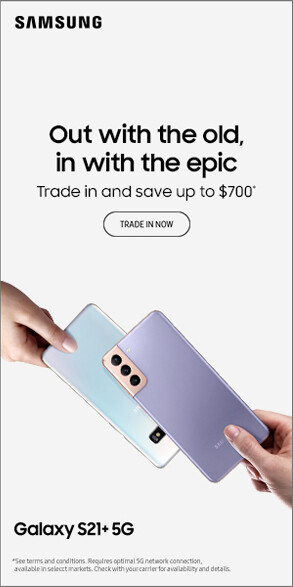No products in the cart.

Buying a laptop in 2025 is not just about picking a machine that runs fast. It is about finding a laptop that fits you, your work, your lifestyle, and even your daily routines. Whether you are a designer rendering massive files, a coder switching between IDEs, a writer living in Google Docs, or a content creator editing 4K videos, your laptop is your workspace.
More people are working remotely, freelancing, studying online, and building personal brands. This means the laptop is no longer just a device — it is your creative partner, your desk, your studio, and sometimes your entire office.
So, how do you choose the perfect laptop for your job role?
Why Your Profession Should Influence Your Laptop Choice?
Your job defines how you use your laptop. A graphic designer will need a powerful screen and a strong GPU. A software developer will care more about processing power and memory. A writer might just need comfort, reliability, and long battery life.
When you buy a laptop without matching it to your workflow, you might end up paying more for features you never use, or worse, find it lagging right when you need it most. That is why this guide is here to help you match your job to your device.
Let’s look at each profession individually.
For Designers: Power Meets Precision
Designers, whether working in UI/UX, motion graphics, video editing, or 3D modeling, need serious horsepower.
What You Should Look For
- High-resolution display: You will want at least a Full HD screen, but a 4K display is better, especially if you work in video or detailed design. Look for accurate color reproduction with 100% sRGB or AdobeRGB.
- Dedicated GPU: Adobe Creative Cloud, Blender, and similar tools perform best with a good graphics card. NVIDIA’s RTX series is often a popular choice.
- Powerful processor: A multi-core Intel i7 or i9, or AMD Ryzen 7 or 9, can handle intensive rendering tasks.
- Minimum 16GB RAM: More is better for smooth multitasking.
- SSD storage: A fast 1TB SSD is ideal, especially if you are dealing with large project files.
Laptop Models You can explore – Apple MacBook Pro (M2 or M3), Dell XPS 15, ASUS ProArt StudioBook, HP Spectre x360 with OLED
For Coders: Performance and Comfort
A developer’s laptop is not just a device. It is your lab, your notebook, your server, and your canvas. Whether you are building web apps, mobile applications, or enterprise software, your laptop should help you build fast and think clearly.
What You Should Look For
- Fast processor: Look for Intel i5 or i7, or AMD Ryzen 5 or 7. If you are into game development or heavy compilers, consider higher.
- 16GB RAM (or more): Especially important if you work with virtual machines, Docker, or multiple IDEs.
- Comfortable keyboard: You type all day, so look for good key travel and a layout you like.
- Full HD screen or better: Clarity helps when dealing with lines of code, terminals, and logs.
- Battery life: You do not want to be stuck to a wall socket. Aim for at least 8 to 10 hours if portability matters.
Laptop Models You can explore – Lenovo ThinkPad X1 Carbon, MacBook Air (M2) for frontend and web dev, Dell Inspiron 14/15 with Ryzen 7, ASUS ZenBook 14
For Writers: Simplicity and Ease
Writers need a machine that stays out of the way. You want to open your laptop and start writing without distractions. Your focus is more on comfort, portability, and battery life than processing power.
What You Should Look For
- Comfortable keyboard: This is your main tool. Soft keys with good feedback can make a big difference in long writing sessions.
- Lightweight: If you carry your laptop around, a weight under 1.5kg is ideal.
- Long battery life: Look for a laptop that lasts at least 10 hours so you can write anywhere.
- Matte display or eye-care screen: Helps reduce strain during long hours.
- Sufficient storage: A 512GB SSD should be enough unless you store videos and large files.
Laptop Models You can explore – HP Envy x360, MacBook Air M2, ASUS VivoBook S14, Microsoft Surface Laptop Go
Windows or Mac, Which One?
There is no winner here. Designers and video editors lean towards macOS for performance and ecosystem. Coders and gamers still love Windows for its flexibility. Writers might go either way depending on preference.
It is about what you are comfortable with. Both platforms are excellent today, and most major apps are cross-compatible.
Buying Online or In Store — What Works in India?
When it comes to purchasing electronics like laptops, Indian consumers still strongly value the in‑store experience. A recent Ipsos IndiaBus Shopping Fiesta Survey 2024 found that 56% of urban shoppers preferred in‑store shopping, while only 12% preferred purely online shopping, and the remaining tried a mix of both in-store and online shopping.
That reflects how important it is to physically examine high-touch products. For many buyers, understanding the keyboard feel, screen clarity, and build quality happens best in person.
Looking for the Best Laptop Showroom in Pune, India?
If you are searching for a laptop that truly fits your job, your workflow, and your budget, then visit Notebook Hub, the best laptop showroom in Pune, India. Here, you can explore a wide range of top brands, get honest expert advice, and test the keyboard, screen, and build quality in person before making your decision. Whether you’re a designer, coder, writer, student, or content creator, Notebook Hub helps you choose a laptop that works exactly the way you do. Make your next laptop purchase a confident one with the experts at Notebook Hub.