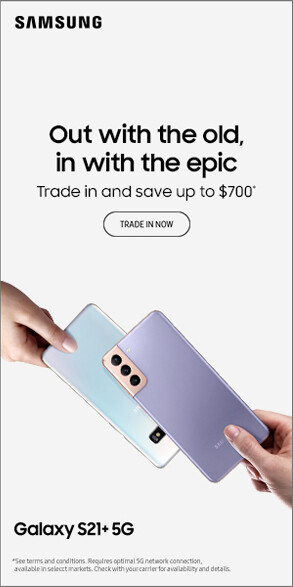No products in the cart.

If you’ve shopped for a laptop or even looked at upgrading your current one, you’ve come across two storage options: SSD and HDD. At first glance, they just look like two ways to store data. But here’s the thing: how your computer stores files affects everything from how fast it turns on to how smoothly it runs your daily apps.
So let’s break it down clearly. This is not about confusing jargon or overwhelming tech details. This is about understanding what matters to you as an everyday laptop user.
First, What Are SSD and HDD?
Think of HDDs (Hard Disk Drives) as the old-school way of storing data. They’ve been around for decades. Inside, there’s a spinning disk that stores all your files, and a tiny mechanical arm reads and writes data. It’s kind of like a record player.
SSDs (Solid State Drives) are the newer technology. No moving parts here. Instead, they store data on flash memory chips, more like a giant, supercharged version of the memory card in your phone.
That’s the core difference: moving parts versus no moving parts. And that difference changes everything.
Speed: The First Thing You’ll Notice
Let’s be real. Nobody likes waiting for their laptop to start or for a file to open. This is where SSDs feel like magic.
- Boot-up time: An HDD laptop might take 30–60 seconds (sometimes longer if it’s older). An SSD laptop? Often less than 10 seconds.
- Loading apps: On an HDD, programs like Chrome, Photoshop, or even Excel may take a few seconds to get ready. On an SSD, it’s near-instant.
- File transfers: Copying a large video file on an HDD feels like forever. On an SSD, it happens before you even finish checking your phone.
For everyday use, browsing, online classes, work-from-home tasks, or streaming, you’ll feel the difference immediately with an SSD.
Storage Capacity: More Space vs Smarter Space
Here’s where HDDs still hold their ground. They usually come with larger capacities at cheaper prices. You’ll often find HDD laptops with 1TB or even 2TB of space at a budget-friendly cost. That’s a lot of room for movies, music, and documents.
SSDs, on the other hand, are more expensive per GB. Entry-level SSD laptops may give you 256GB or 512GB, which feels less generous compared to a bulky HDD.
But here’s what most people realize: you don’t need as much raw storage as you think. With cloud storage (Google Drive, iCloud, OneDrive) and streaming services, the days of storing hundreds of movies on your laptop are gone. For most users, a 512GB SSD is more than enough.
Durability: Which Lasts Longer in the Real World?
Think about it, HDDs have moving parts. Every time you carry your laptop around, those parts are spinning. Drop your bag too hard, and you risk damaging the disk. That’s why older laptops sometimes start making clicking noises before failing.
SSDs don’t have this problem. Since there are no moving parts, they’re more resistant to shocks, bumps, or accidental drops. For students, travelers, or anyone who carries a laptop daily, an SSD is the safer choice.
Noise and Heat: The Silent Advantage
If you’ve ever heard a laptop humming or clicking, that’s the HDD working. It spins and makes noise because it’s mechanical. It also generates more heat.
SSDs are whisper-quiet. No noise, less heat, and better energy efficiency. This also means longer battery life, which is something you’ll thank yourself for during long work sessions.
Price: The Toughest Part of the Choice
This is usually where people pause. HDDs are cheaper, and if you’re only looking at the price tag, they seem like a good deal. For example:
- A 1TB HDD laptop often costs less than a 512GB SSD laptop.
- Upgrading storage with HDD is cheaper if you need raw space.
But ask yourself: is saving a few thousand rupees worth the frustration of waiting for your laptop every single day? For most people, the small extra cost of an SSD pays back in time saved, smoother performance, and peace of mind.
Everyday Scenarios: Which One Fits You?
Let’s bring this down to real life.
- Students: You’ll want quick startup times, smooth multitasking for assignments, Zoom calls, and browsing. An SSD is the obvious winner.
- Working professionals: If you’re juggling heavy presentations, spreadsheets, or remote work tools, an SSD keeps you efficient. Time saved is money earned.
- Gamers: Games load significantly faster on SSDs. Plus, you’ll avoid annoying stutters in gameplay.
- Casual users: If you only use your laptop for browsing, storing photos, or watching movies, an HDD might feel okay. But even then, once you try an SSD, you’ll notice the difference instantly.
- Creative professionals: If you edit videos, photos, or run heavy software, SSDs are not optional; they’re a necessity.
Hybrid Approach: Best of Both Worlds
Some laptops now come with a hybrid setup: a smaller SSD (say 256GB) for the operating system and apps, paired with a larger HDD (1TB or more) for file storage. This gives you the speed of SSD with the space of HDD.
It’s a clever option for users who need both speed and storage without overspending.
Which One Should You Choose?
Here’s the simple truth: unless your budget is very tight or you truly need massive storage space, go with an SSD. It makes your laptop feel faster, last longer, and run cooler. HDDs are not completely outdated, but they’re slowly fading out as SSDs become more affordable.
So if you’re buying a new laptop today, the smart choice is an SSD-based one.
So, What Do You Need To Do?
At the end of the day, your laptop is something you use every single day, for work, study, or just staying connected. The storage choice you make will directly affect your experience. HDDs give you more space at a lower price, but SSDs give you speed, durability, and peace of mind.
For most everyday users, an SSD is not just a nice upgrade; it’s the difference between loving your laptop and tolerating it.
And if you’re still unsure which storage option makes sense for your needs, Notebook Hub can guide you. Whether you want the reliability of SSDs, the spaciousness of HDDs, or even a hybrid setup, we’ll help you choose the right laptop without the guesswork.